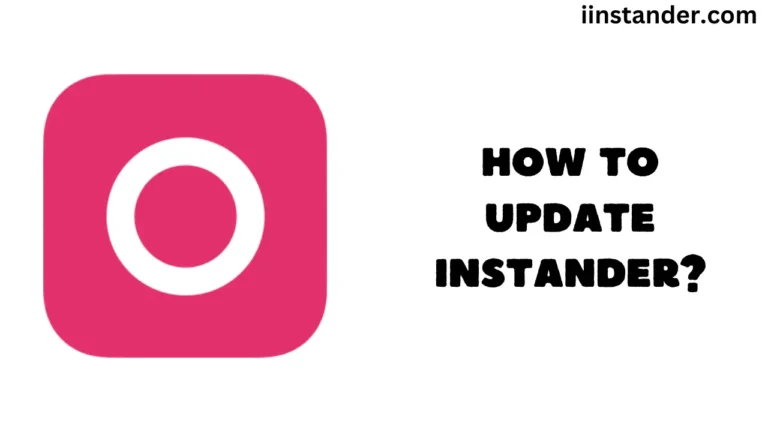How to Enable Ghost Mode in Instander?

This article explains how to use Ghost Mode in Instander, a modified version of Instagram. Ghost Mode lets you use Instagram without others knowing what you’re doing.
What is Ghost Mode?
Ghost Mode is a feature in Instander that makes your activities on Instagram private. When you turn it on, you can:
- Look at stories without your name showing up on the viewer list
- Read messages without the sender knowing you saw them
- Watch live videos without the streamer seeing you’re there
- Start typing comments without others seeing the typing indicator
How to Turn On Ghost Mode
Follow these steps to use Ghost Mode:
- Open Instander and go to your profile page
- Tap the menu button (three lines) in the top right corner
- Select “Instander Settings”
- Find and tap on “Ghost Mode”
- Turn on the specific Ghost Mode features you want to use
To turn off Ghost Mode, follow the same steps and switch off the features.
Important Things to Know
- Ghost Mode is only available in Instander, not the official Instagram app
- Using Instander might go against Instagram’s rules
- Be respectful of others’ privacy when using Ghost Mode
- Remember to turn off Ghost Mode if you want to interact normally on Instagram
Ghost Mode can be useful when you want to browse Instagram privately. However, use it responsibly and be aware of any risks associated with using a modified app.