How to Update Instander?
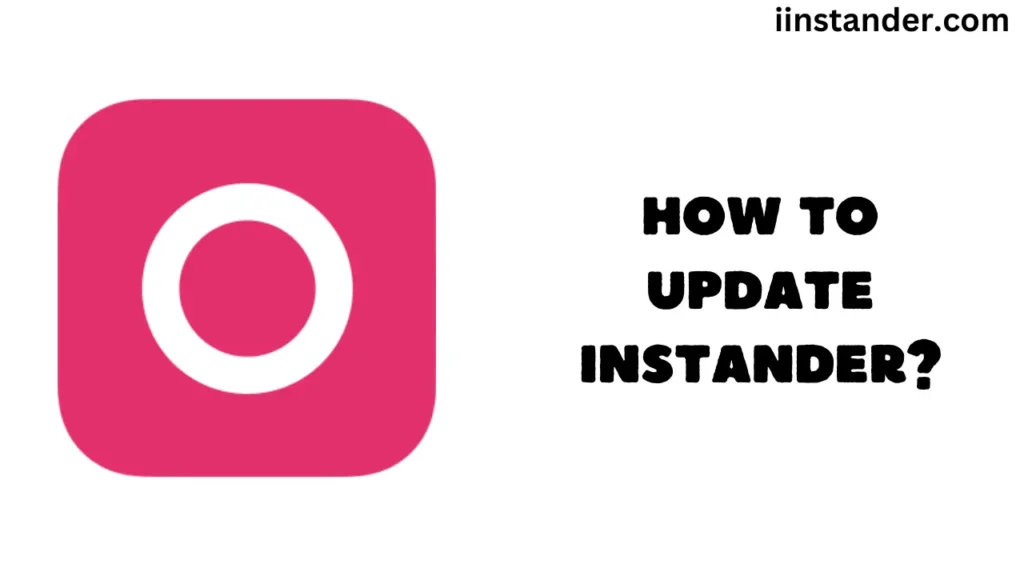
Instander is a modified version of Instagram with extra features. This guide explains how to update Instander to get the newest features.
Why Update Instander?
Updating Instander gives you:
- New features
- Bug fixes
- Better performance
Steps to Update Instander:
- Open Instander on your device
- Tap your profile picture in the bottom right corner
- Tap the menu button (three lines) in the top right corner
- Select “Instander Settings”
- Tap “OTA Updates”
- Tap “Check for Updates”
- If an update is available, tap “Update” to download it
- After downloading, tap “Install” to finish the update
Important Things to Know:
- Your settings and data will not be lost when you update
- Make sure you have enough storage space for the update
- It’s best to use a Wi-Fi connection when updating
- If you have problems, you can go back to an older version in the “Updates” section
Updating Instander regularly helps you get the most out of the app. It’s a simple process that keeps your app working well and gives you access to new features.
Remember, Instander is not the official Instagram app. Be aware that using it might go against Instagram’s rules.u’ll always have the most recent Instander version on your device.




